Useage
Metadata⚓︎
Each page has configurable metadata, that can be definded at the beggining as flollows:
---
title: Useage
subtitle: Material for Mkdocs Insiders only
description: This page contains most of the markdown options offered by Material Insiders.
status: new (I don't use those)
---
Admonitions⚓︎
Note
This is a simple note.
This is a note without title.
This is a note with a title and a body
This is the body of the note with a title and a body.
Notes can nest anything
Like other notes
This is a collapsible note
Its body is hidden.
This is an un-collapsed collapsible note
Its body is visible by default.
This note is inline, at the end of the line
Note
Abstract
Info
Tip
Success
Question
Warning
Failure
Danger
Bug
Example
Quote
Annotations⚓︎
You can annotate text (1)
- Annotations can nest anything like code blocs or admonitions.
Phasellus posuere in sem ut cursus (1)
- Like here !
Buttons⚓︎
Code⚓︎
This is inline code
- Place
!after the annotation to make the comment character disappear !
Content tabs⚓︎
This is some content
This is some other content
Content tabs can be liked. For example, Selecting "B" will select it for all content tabs.
You shouldn't see this if you selected "B"
You should see this if you selected "B".
You can nest everything inside tabs, and tabs can be nested inside everything.
Tables⚓︎
| Simple | Table |
|---|---|
| Sugar | Bad |
| Water | Good |
| Left-aligned | Middle-aligned | Right-aligned |
|---|---|---|
| Test | Test | Test |
Diagrams⚓︎
Material allows some neat diagrams but I don't really use those.
Foornotes⚓︎
The footnote is at the foot of the page 1.
With Insiders they can be displayed as tooltips.
Formatting⚓︎
Text can be deleted and replacement text added. This can also be
combined into onea single operation. Highlighting is also
possible and comments can be added inline.
Formatting can also be applied to blocks by putting the opening and closing tags on separate lines and adding new lines between the tags and the content.
- This was marked (highlight)
- This was inserted (underline)
-
This was deleted (strikethrough) -
H2O
- ATA
Ctrl+Alt+Del
Grids⚓︎
- HTML for content and structure
- JavaScript for interactivity
- CSS for text running out of boxes
- Internet Explorer ... huh?
-
Set up in 5 minutes
Install
mkdocs-materialwithpipand get up and running in minutes -
It's just Markdown
Focus on your content and generate a responsive and searchable static site
-
Made to measure
Change the colors, fonts, language, icons, logo and more with a few lines
-
Open Source, MIT
Material for MkDocs is licensed under MIT and available on [GitHub]
HTML for content and structure
JavaScript for interactivity
CSS for text running out of boxes
Internet Explorer ... huh?
- Sed sagittis eleifend rutrum
- Donec vitae suscipit est
- Nulla tempor lobortis orci
- Sed sagittis eleifend rutrum
- Donec vitae suscipit est
- Nulla tempor lobortis orci
Emojis  ⚓︎
⚓︎
Images⚓︎


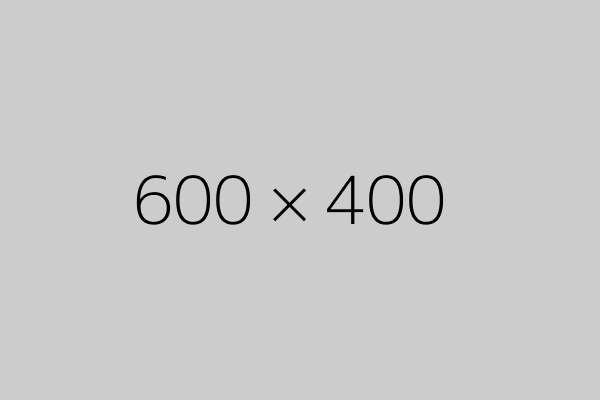
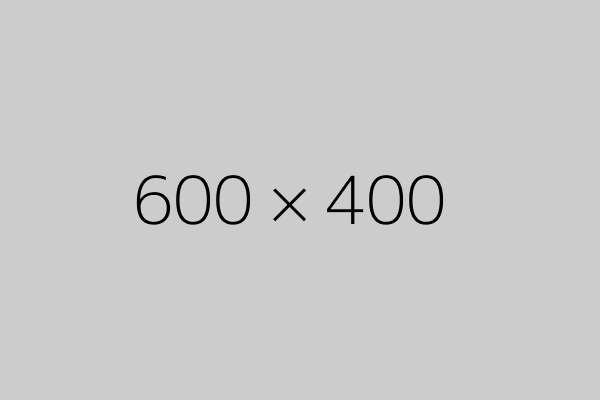


Lists⚓︎
-
Nulla et rhoncus turpis. Mauris ultricies elementum leo. Duis efficitur accumsan nibh eu mattis. Vivamus tempus velit eros, porttitor placerat nibh lacinia sed. Aenean in finibus diam.
- Duis mollis est eget nibh volutpat, fermentum aliquet dui mollis.
- Nam vulputate tincidunt fringilla.
- Nullam dignissim ultrices urna non auctor.
-
Vivamus id mi enim. Integer id turpis sapien. Ut condimentum lobortis sagittis. Aliquam purus tellus, faucibus eget urna at, iaculis venenatis nulla. Vivamus a pharetra leo.
-
Vivamus venenatis porttitor tortor sit amet rutrum. Pellentesque aliquet quam enim, eu volutpat urna rutrum a. Nam vehicula nunc mauris, a ultricies libero efficitur sed.
-
Morbi eget dapibus felis. Vivamus venenatis porttitor tortor sit amet rutrum. Pellentesque aliquet quam enim, eu volutpat urna rutrum a.
- Mauris dictum mi lacus
- Ut sit amet placerat ante
- Suspendisse ac eros arcu
-
Lorem ipsum dolor sit amet
: Sed sagittis eleifend rutrum. Donec vitae suscipit est. Nullam tempus tellus non sem sollicitudin, quis rutrum leo facilisis.
Cras arcu libero
: Aliquam metus eros, pretium sed nulla venenatis, faucibus auctor ex. Proin ut eros sed sapien ullamcorper consequat. Nunc ligula ante.
Duis mollis est eget nibh volutpat, fermentum aliquet dui mollis.
Nam vulputate tincidunt fringilla.
Nullam dignissim ultrices urna non auctor.
- Lorem ipsum dolor sit amet, consectetur adipiscing elit
- Vestibulum convallis sit amet nisi a tincidunt
- In hac habitasse platea dictumst
- In scelerisque nibh non dolor mollis congue sed et metus
- Praesent sed risus massa
- Aenean pretium efficitur erat, donec pharetra, ligula non scelerisque
Tooltips⚓︎
Tooltips⚓︎
For other objects, proceed as follows:
Abbreviations⚓︎
The HTML specification is maintained by the W3C.
-
Duh. ↩